
The fixed lens setting in KLING AI makes achieving steady shots straightforward. However, if you notice unwanted movement, a quick reapplication of the prompt should correct it. Let’s dive into how I use KLING AI to bring my creative visions to life.
For all the examples in this guide, I’m leveraging the Image-to-Video feature. This allows me to upload a reference image and then craft a detailed prompt to ensure that the AI aligns perfectly with my vision.
I’ve slightly increased the creativity and relevance sliders to encourage AI to follow my prompts more closely, resulting in more accurate and artistic outputs.

Dynamic Camera Movements in AI Video Creation
1. Zooming & Pullback Shots
📍 Zoom in: Use the keyword “zoom” to focus in on a subject. 📍 Pullback: Use “camera pullback” to reveal more of the scene. 📍 Accelerate Motion: Add “fast” to speed up transitions and add energy to the scene.
2. The Rotating Camera Effect
One of my favorite techniques is the rotating camera.
- To achieve this, simply use “rotating lens” in your prompt.
- This mimics an arc shot, making the camera gracefully circle around the subject.
- I’ve found this technique delivers remarkably accurate results.
These small tweaks add a cinematic quality to AI-generated videos, making them more engaging and dynamic.
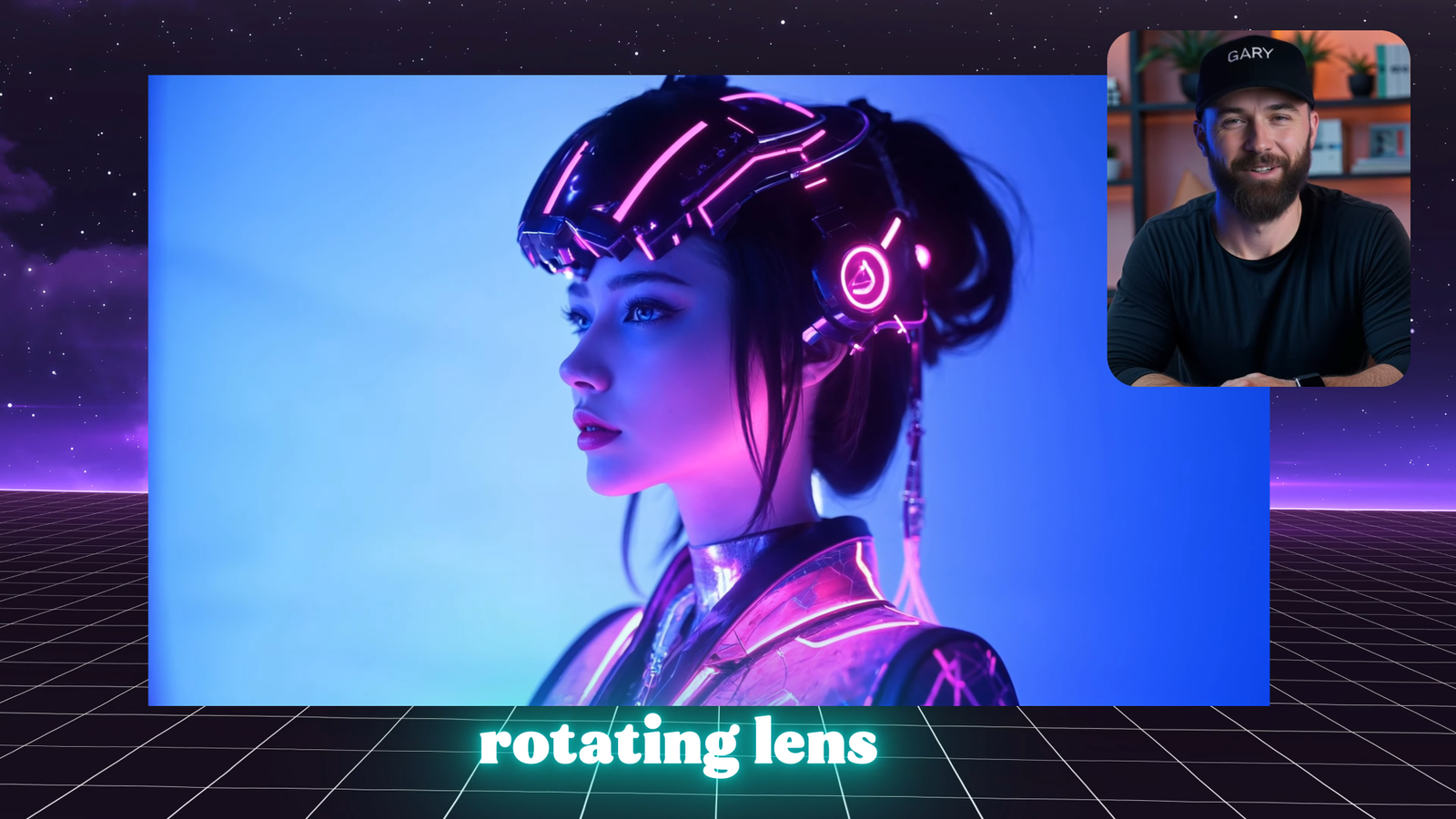
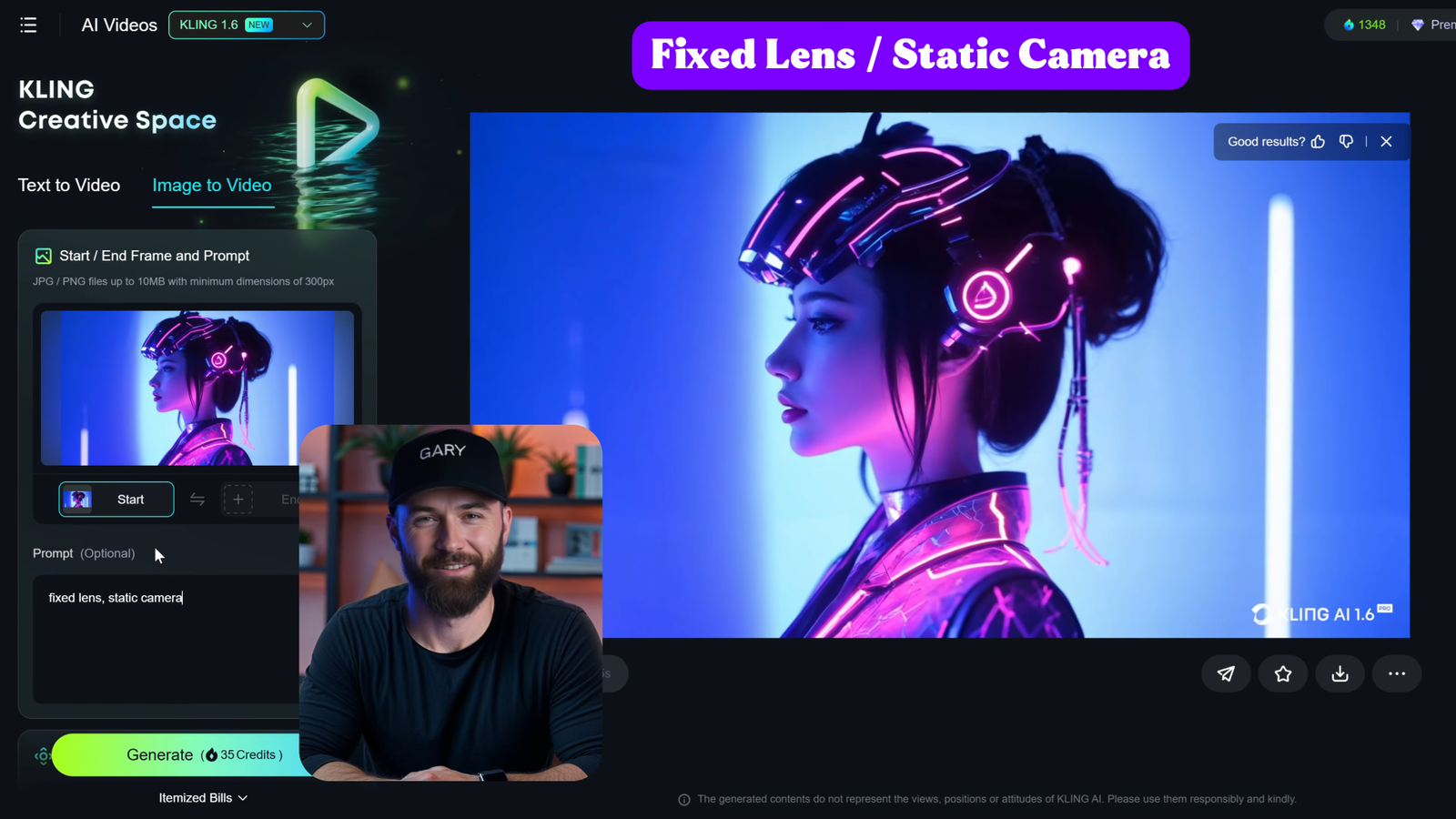
Combining Camera Movements with Character Actions
We can elevate storytelling by integrating character actions with AI-driven camera movements.
🎭 Example: Instruct AI to rotate around a character while displaying an expression of fear, then pull the camera back to reveal her holding a weapon in self-defense.
Other key cinematic actions: ✔ Panning & Tilting: Move the camera up and down to create dynamic angles. ✔ First-Person View (FPV): Simulates a drone-like shot, flying through landscapes for immersive visuals.
Advanced Camera Directing Techniques
1. Maintaining Color Consistency 🎨
One common issue in AI video creation is color saturation shifts.
- Problem: Colors suddenly become more vibrant at the end of the video.
- Solution: Use “muted colors” to maintain consistency across the entire sequence.

2. Underwater & Environmental Shots 🌊
With AI, we can even follow characters underwater, maintaining scene consistency.
- Try instructing AI to pan downward beneath the water’s surface for a seamless transition.

3. Adding Scene Context for Realism
To improve the accuracy of AI camera work, incorporate scene context. Instead of simply stating: 🔹 “The camera zooms in.” Try: 🔹 “The camera zooms in on her eyes as she realizes the danger ahead.”
This small tweak ensures the AI maintains subject focus, making the scene more realistic and immersive.

AI Camera Techniques for Action Scenes 🎬
For action-heavy sequences, think about where the camera is moving and what it is showing.
🔥 Example: Imagine a soldier turning toward the viewer and raising his weapon. Simply prompting: ❌ “He turns around and raises a pistol.” ✅ Instead, instruct: ✔ “He turns around and raises a pistol. The camera zooms in on his eyes, tracking his movement.”
This ensures that the AI follows the character’s gaze and body language accurately, creating a more natural motion.


Mastering AI Video Editing with Crane & Tracking Shots
🏙 Urban Cinematics:
- Crane Shot: Begin at eye level, then ascend to capture a wider cityscape.
- Tilt Up: Use the prompt “camera tilts upward” to reveal what’s in the sky.
🚶 Tracking Shots:
- Use “follow” when a character moves away from the camera.
- “Tracking shot” ensures the camera follows them dynamically.
By combining multiple movements, you can craft visually striking scenes that feel professional and immersive.

Final Thoughts: Elevate Your AI Filmmaking!
By mastering these AI-driven cinematic techniques, you can create: ✅ More dynamic shots with zooms, pans, and tracking. ✅ Consistent color and lighting for professional results. ✅ Immersive storytelling by integrating character actions with camera movements.
💡 Want more AI filmmaking tips? Subscribe for advanced guides and tutorials! 🎥✨
🚀 Stay tuned for more in-depth AI video production techniques! 🎬

Leave a Reply