
With YouTube Shorts still evolving, new niches are constantly emerging. One brand-new niche has incredible potential, with the ability to reach 10 million views or more. But is it monetizable? Is it worth your time? I’ll answer these questions and guide you step by step on how to create high-quality AI-generated videos in this niche. Let’s dive in! 🔥

Why This Niche Has Huge Potential
Some of you might be wondering, “Why is this niche growing so fast?” Well, let me break it down: ✅ Low competition – Unlike AI-generated animal videos or fusion clips, very few creators are making content in this space. ✅ High engagement – Videos in this niche have strong audience retention and interaction. ✅ Massive viral potential – Similar videos have already hit millions of views, and the trend is still growing.
🎯 Example: One video in this niche gained 1.2M views and 55,000 likes, showing clear demand for this content. With the right strategy, you can scale this to tens of millions of views.
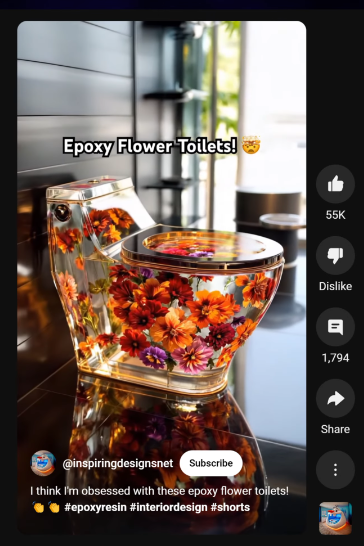
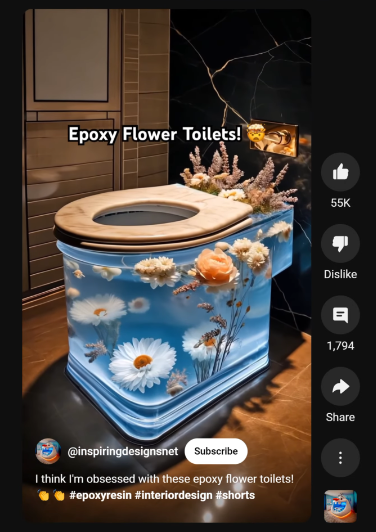
Can This Niche Be Monetized? 💰
Many of you have asked, “Can I monetize this niche?” The short answer: Yes! Here’s how:
1️⃣ Checking If a Channel Is Monetized
Since YouTube removed the “is monetization enabled” tag, here’s how you can check: 🔹 Look for ads on the channel’s videos. 🔹 See if the channel has Super Thanks enabled. 🔹 Check for sponsorship links or affiliate products in the description.
2️⃣ Beyond YouTube Ads: Maximizing Revenue
Relying on YouTube’s ad revenue alone isn’t the best strategy. Instead, focus on converting your video views into revenue streams:
💡 Example Monetization Model: A YouTube Shorts channel with 20M views might only earn $600-$800 from ads, but with affiliate links or product sales, the earnings can be 10X higher.
- 4,000 clicks on an affiliate link (from 20M views)
- 2% conversion rate = 800 sales
- $40 profit per sale → $32,000 in revenue 🔥
- Plus, 3,000+ email signups for future marketing!
This approach is far more profitable than just YouTube ads, and it’s how many creators turn Shorts into a sustainable business. 🚀
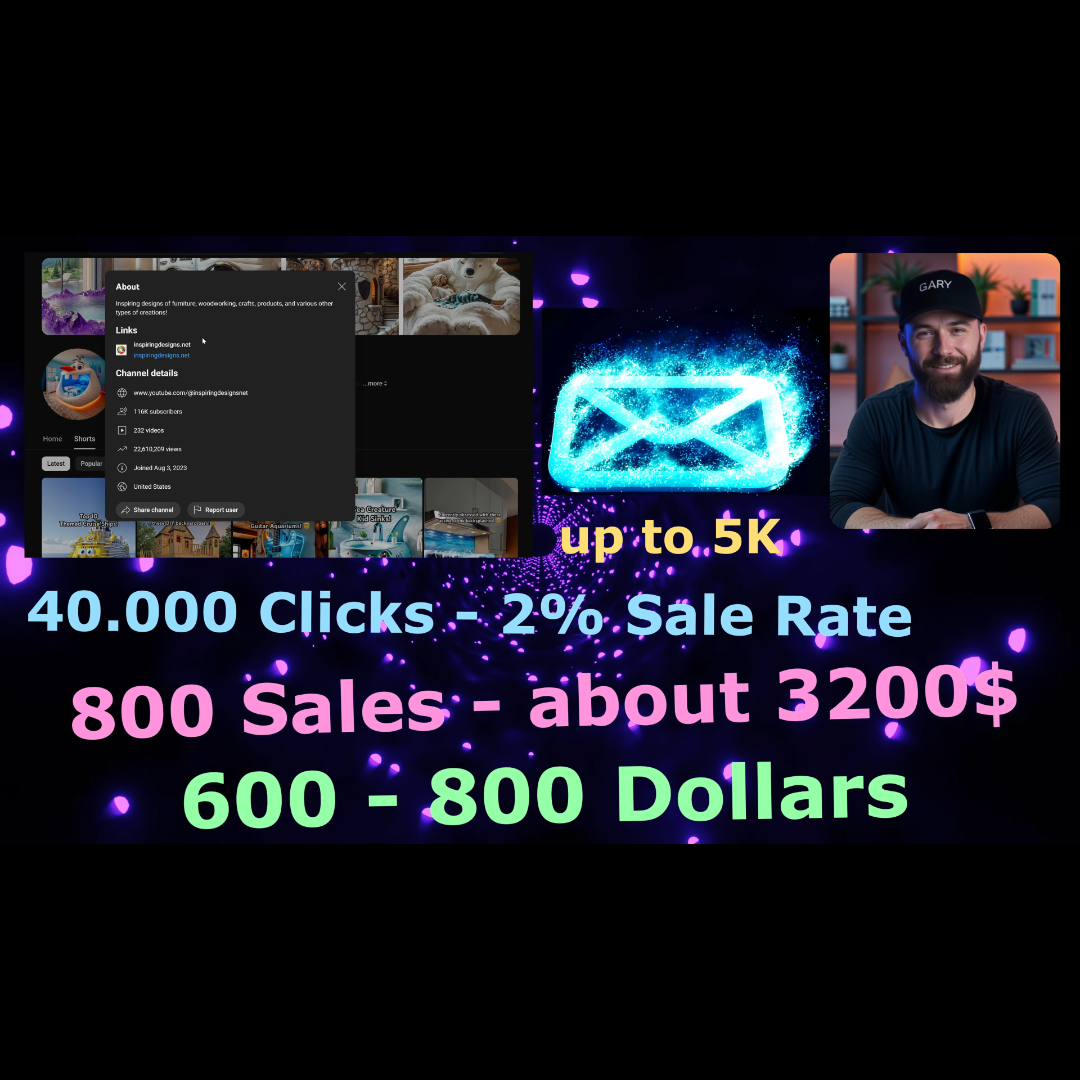
Step-by-Step: Creating AI-Generated Videos in This Niche
🎯 Step 1: Finding the Right Prompts ✅ Choose high-quality images that match your niche’s theme. ✅ Use ChatGPT to generate a detailed prompt from the image. ✅ If the first result isn’t perfect, tweak the prompt and regenerate it.
💡 Pro Tip: To save time, generate multiple prompts at once by asking ChatGPT: “Create 10 variations of this prompt.”
🎯 Step 2: Generating Images with Leonardo AI ✅ Use Leonardo AI to create high-resolution images from your prompt. ✅ Adjust the settings for the best results:
- Model: Phoenix 1.0 (Best for high-quality AI images)
- Contrast: Medium
- Generation Mode: Ultra
- Number of images: 4 (for variety)
- Aspect Ratio: 9×16 (for Shorts) ✅ If needed, tweak style settings (Portrait, Vibrant, 3D Render).
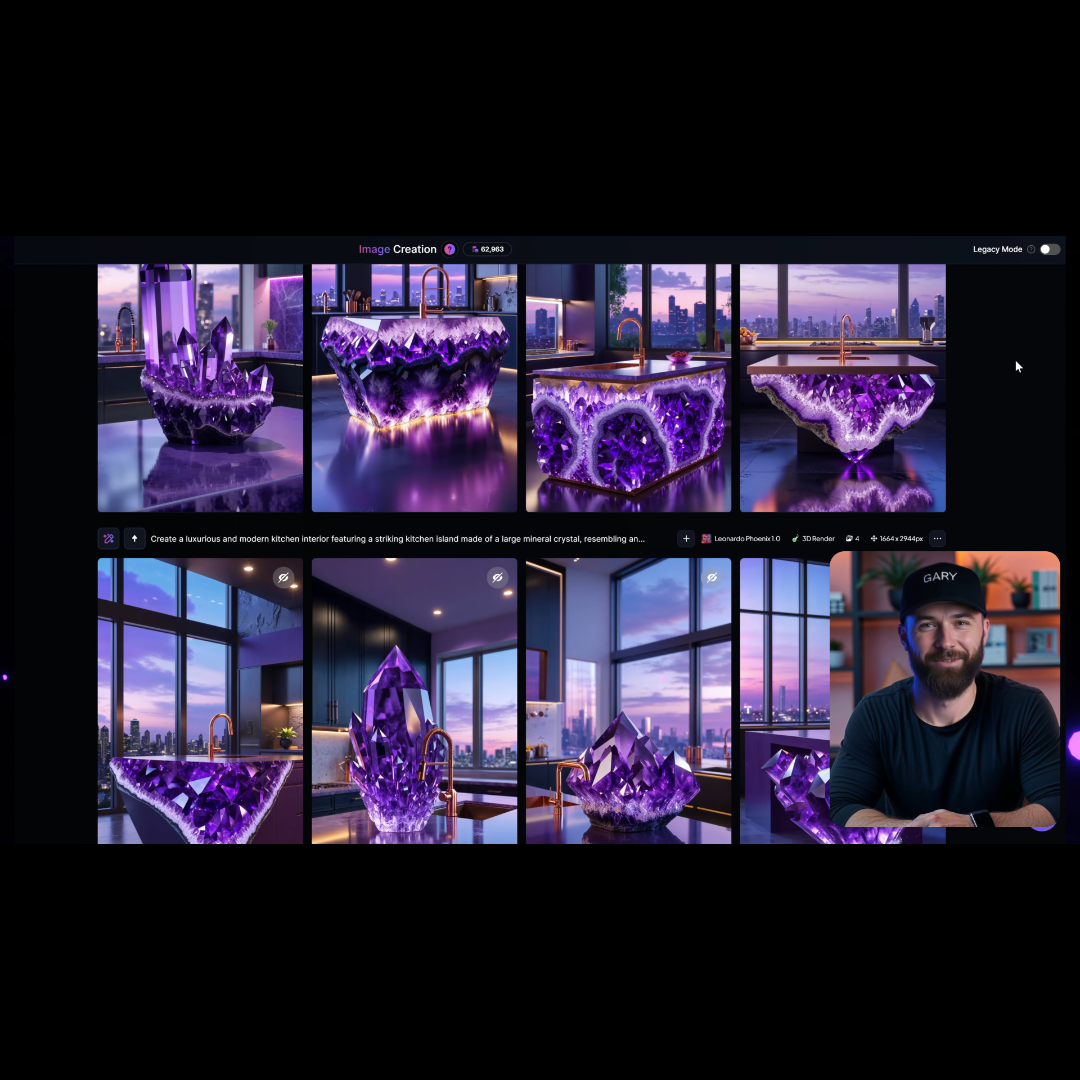
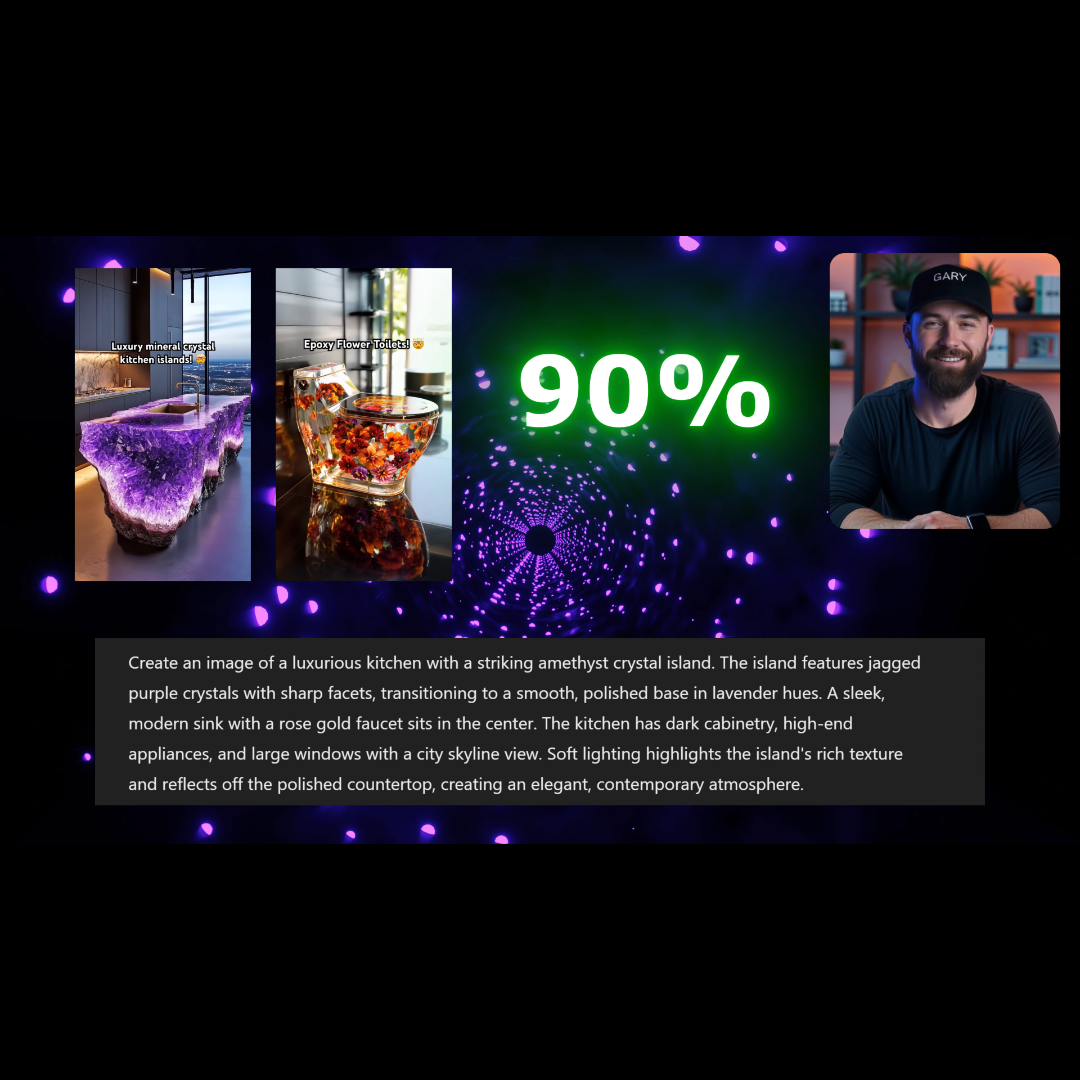
🎯 Step 3: Creating Videos with KLING AI ✅ Why KLING AI? It’s the best AI tool for image-to-video conversion, beating competitors like Luma Labs, Hailuo AI, and Sora. ✅ Steps:
- Go to AI Videos → Image to Video
- Choose Frames mode for better animation control.
- Upload your AI-generated image.
- Adjust settings for smooth, cinematic motion:
- Creativity: 0.7 (higher creativity = more unique videos)
- Professional Mode: ON (for higher quality)
- Duration: 5-10 seconds (5s for Shorts, 10s for cinematic videos) ✅ Click Generate, and KLING AI will create a smooth, high-quality animation.
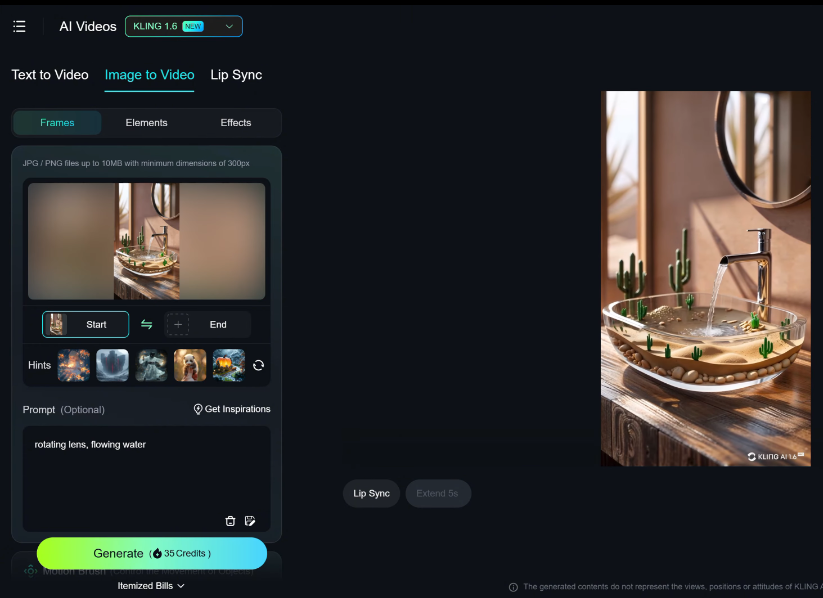
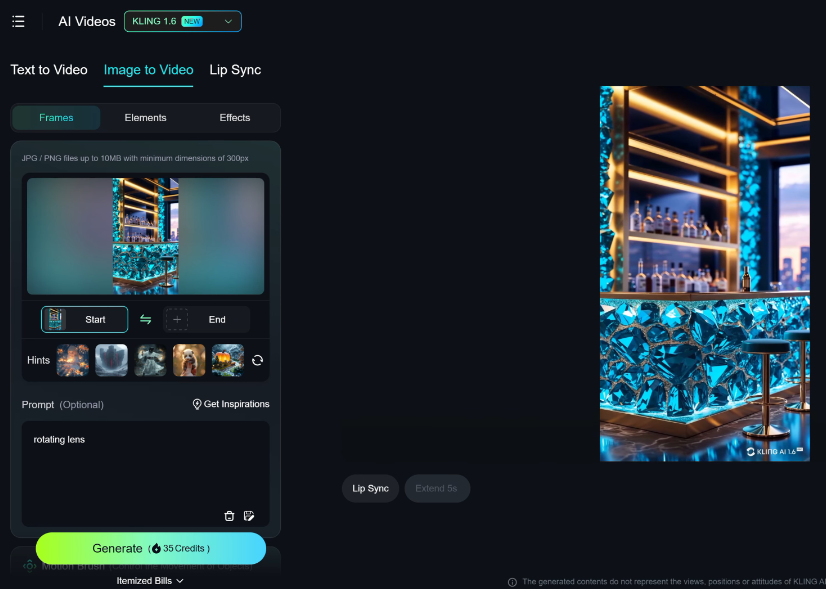

Why KLING AI is the Best Image-to-Video AI Tool 🎥
After testing multiple AI tools, KLING AI stands out for: ✅ Better consistency in motion and scene generation. ✅ Higher realism compared to Luma Labs and Sora. ✅ Smoother animation without glitches or distortions. ✅ Faster processing speeds with professional rendering quality.
💡 Pro Tip: If you’re serious about AI content creation, investing in KLING AI’s pro version is worth it for better quality and faster processing.

Final Steps: Editing & Optimizing for Virality
🎯 Step 4: Editing for High Engagement ✅ Use CapCut or Adobe Premiere to fine-tune your video. ✅ Add engaging captions & sound effects for retention. ✅ Optimize the first 3 seconds to hook viewers immediately.
🎯 Step 5: Uploading & Algorithm Boosting ✅ Post at consistent times (e.g., 11 AM or 12 PM daily). ✅ Use SEO-optimized titles & descriptions:
- Example: “AI-Generated Luxurious Home – Stunning AI Art Transformation!” ✅ Experiment with hashtags for more reach:
- #AIArt #AIVideo #YouTubeShorts #ViralVideos ✅ Engage with comments and community posts to boost interactions.

Final Thoughts: Why You Should Start NOW 🚀
This niche is still wide open, and the best time to start is now before it gets oversaturated. By following this guide, you can: ✅ Create viral-worthy AI videos. ✅ Monetize your content beyond YouTube ads. ✅ Build a profitable, long-term channel.
📢 What’s stopping you? Start creating AI-powered Shorts today and take advantage of this untapped niche! 🔥
💬 What do you think of this strategy? Have you tried AI video creation? Let’s discuss in the comments!
🔔 Like, share, and subscribe for more AI content creation tips! 🚀

Leave a Reply